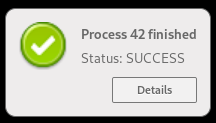Introduction¶
This library implements the Desktop Notifications Specification.
The Notifier class¶
A Notifier object is responsible for sending the notifications with
notify() and handling invoked actions and close events of them.
It can also close() notifications.
The methods get_capabilities() and get_server_information()
are defined in the specification.
On instantiation a connection to the D-Bus server will be established and an event loop
will be started. A call to quit() will close the connection and quit
the event loop.
The Notification class¶
A Notification object is mutable and can be updated or shown again with
Notifier.notify().
Note
The callback functions for handling ActionInvoked
and NotificationClosed
signals should return quickly or further handling of signals will be blocked.
Example¶
An application monitors some processes and informs the user with a desktop notification when one has finished. The user can click on an action button in the notification to open a page in a web browser to see more details.
import webbrowser
from kitsiso import Notifier, Notification, Urgency
notifier = Notifier('Example App')
def details(proc_id):
webbrowser.open('http://localhost/details&proc_id=%d' % proc_id)
def send_notify(proc_id, ok=True):
noti = Notification(
'Process %d finished' % proc_id,
'Status: %s' % ('SUCCESS' if ok else 'ERROR'),
icon='icons/icon.png' if ok else 'icons/error.png',
urgency=Urgency.NORMAL if ok else Urgency.CRITICAL)
noti.add_action('details', 'Details', details, (proc_id,))
notifier.notify(noti)
...
# a process has just finished and the details are stored somewhere so
# they can be retrieved for the web page
send_notify(42)